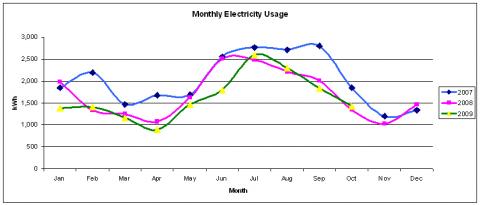
The following information on home energy monitoring appeared as the first section in our free energy conservation guide.
If you want to start learning how to save energy, it’s a great place to start. Itʼs much easier to stick with any program when you have goals, and the only way to ensure you are reaching those goals is to track your progress. Monitoring your energy consumption is not as hard as you may think. By monitoring your energy it will better help you understand how and when you use it. This will help you determine the most productive steps to reducing your consumption. There are several different ways you can monitor your energy consumption and they vary in complexity and time spent by you. Keep in mind, the more complex the method, the more informative the data will probably be. You may also need to employ several of the methods below to get a good understanding of your consumption:
- Save your energy bill each month and record it on paper or on a computer spreadsheet. Bigger utilities enable you to sign up with a username and password and view your consumption history on their webpage. Print off the records and post them somewhere everyone in your home can see.
- Read the electric meter on the outside of your home each day and record the values on a paper or on a computer spreadsheet. This will help you understand how temperature fluctuations impact your energy consumption. You can see our blog on your cityʼs temperature history if you would like to chart your energy consumption along side daily temperature data.
- Get an appliance level electricity monitor that shows you how much energy each appliance consume. These plug in a wall outlet and are almost always for 110-V appliances, so you may have trouble seeing how much your electric dryer or central AC unit consumes (they are usually 220-V loads), but an appliance level energy monitor can help you see how the electronic devices you use every day use energy. Examples of these are the Kill-A-Watt and the Belkin Conserve Insight Energy Cost Monitor.
- Install a whole-home electricity monitor that shows you how much electricity your entire home is consuming in real time. This is like the utility meter on the outside of your home, but usually has a display that shows people in the home how much they are consuming. These monitors either attach to your meter and “read” the meter, or they install in your electrical panel using current transformers. The TED 5000 and Efergy Elite are examples of monitors that install in your electrical panel while the PowerCost Monitor and Wattvision are examples of monitors that read your meter.
- Install a whole-home circuit-level enabled energy monitor. These type of monitors are installed in your home's electrical panel and monitor your entire home's consumption but also have the ability to monitor individual circuits. This way you can monitor your refrigerator, dryer, air conditioning, as well as your entire home. A full list of whole-home circuit-level energy monitors can be found here.
For the type of energy monitors listed in 4 and 5, you will want to see if they have their own software, host data on their own servers, or work with these energy monitoring web services. You also want to see if there are any fees associated with accessing your home's energy data.
If your utility has plans to install a smart meter, then chances are you may not need to install a whole-home energy monitor yourself, depending on how much access your utility gives you to the data. No matter which method you choose, monitoring your energy will help you see how you are using it, and will enable you to see how your conservation actions are improving your bill. If you have children, itʼs a great way to get them involved, help them understand graphs and charts, and to help them learn how energy conservation works.
Related Mapawatt Posts:

Post new comment